








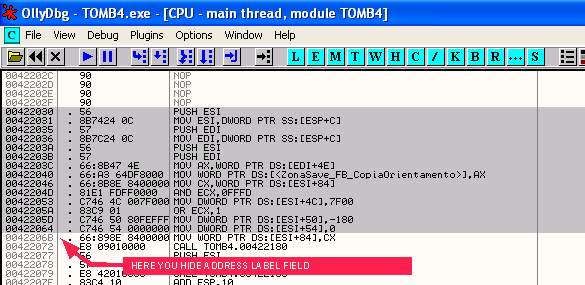















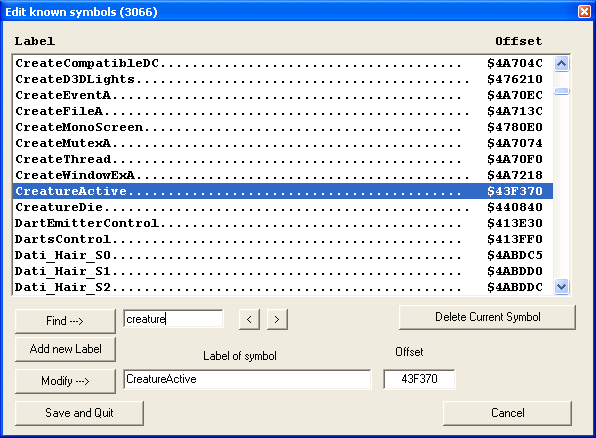













Free data memory zones in tomb4- First three zones have been used to dispatch free memory data with "Get assignment of free memroy range" command -Free memory zones, littler than 1000 bytes, have been ignored in this table |
|||
| Start | End | Size | Description |
| $5C0678 | $660678 | 655360 | Zone used to store mesh data. Not ever used because now the expanded memory for this target is located inside tomb_nextgeneration.dll |
| $4BFD70 | $52A210 | 435360 | Zone to store scene memory. No more used because now the memory for this target has been expanded and stored in tomb_nextgeneration.dll |
| $660B60 | $670B60 | 65536 | Zone used to store pointer for mesh of scene memory. Now it is no more used. |
| $7F7769 | $7FB3A0 | 15415 | Zone used to store variable data of savegame. Now that zone has been expanded and relocated by tomb_nextgeneration.dll |
| $8012E0 | $8046E0 | 13312 | Zone used to store particle infos. Now is unused |
| $4AE590 | $4B0190 | 7168 | Zone used to store wav name (audio track). Now it has been replace with another larger zone, allocated by trng |
| $7F5960 | $7F6D60 | 5120 | Zone used in the past to store data about flyby camera. Now it unused |
| $52A220 | $52A900 | 1760 | Zone used to store data about fog bulb. Now it unused |
| $533290 | $533920 | 1680 | Zone in the past used to store collision box (edited object from ngle) but now it unused |
| $532C70 | $533270 | 1536 | Zone, in the past used to store data about animated textures. Now it unused |





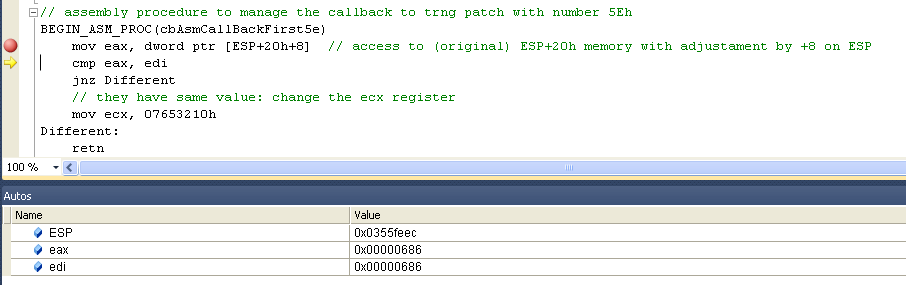


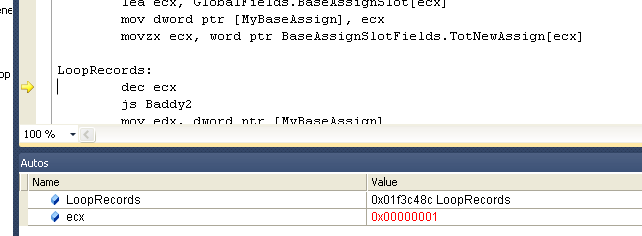

Reference Table of Examples |
||
| Link | Level Name | Room |
| Link | Title: Lara's Home level | ... |
| Link | Example1: callbacks for trng numerical patches | 38 |
| Link | Example2: callback for collision procedure | 42 |
| Link | Example3: callbacks for floor and control procedures | 46 |
| Link | Example4: callbacks for inventory | 48 |
| Link | Example5: Images and input box | 50 |
| Link | Example6: Numerical Patch | 56 |



























